User Documentation
Updated 16th June 2015
Description
Magento integration with Realtime Despatch order processing & warehouse management software.
Summary of Features
- Event based (i.e. on payment success) dispatch of pre-arranged order information from Magento to the OrderFlow API (including products, quantities, prices, shipping values, order id, discount codes etc).
- Scheduled and on-demand pushes of product data from Magento to OrderFlow.
- Failed updates are re-queued and re-tried and error notifications are visible in the Magento Admin.
- Supports configurable schedules for product exports and order export retries in addition to general configuration settings.
- Extensible, open codebase to allow further customisation for merchant specific requirements.
Version / Stability
Released March 2015 the current version is 1.0.0.24 and stability is Stable. Please test thoroughly and confirm successful integration testing with Realtime Despatch before installing on a Production Environment.
Compatibility
Compatible with Magento CE 1.6, 1.6.1, 1.6.2, 1.7,1.8,1.8.1,1.9,1.9.1 and Magento EE 1.11,1.12,1.13,1.14
License
The extension is released under the Open Software License v3.0 (OSL-3.0)
Licensor
The Licensor of the extension is Realtime Despatch.
Author
The author/maintainer of the extension up to its current release (1.0.0.24) is Six By Six
Installation
Installation of the extension can be done via Magento Connect or via Composer.
Via Magento Connect navigate to the extension page, click ‘Install Now’
Assuming you have composer installed add the composer.json file into the root folder of Magento and run ‘composer install’ . For further information regarding using Composer please see - https://github.com/magento-hackathon/magento-composer-installer. The codebase is also available at github link should you wish to fork for your own needs and pull requests are welcome.
Configuration
Ensure that you have developer symlinks enabled in your admin area:
Advanced > Developer > Template Settings > Allow Symlinks
System > Configuration > Services > OrderFlow
General - General Extension Information
- Enabled - Is the full extension enabled
- Admin Name - Admin name linked to the Realtime Despatch account
- Admin Email (for email alerts) - Email address notifications are sent to on sync errors
External API Connection - API Details Supplied by Realtime Despatch
- Endpoint - The url of the API endpoint for the order processing & warehouse management software.
- Username - The username for connecting to the order processing & warehouse management API.
- Password - The password for connecting to the order processing & warehouse management API.
- Organisation - The Organisation name for connecting to the order processing & warehouse management API.
- Channel - The Channel name for connecting to the order processing & warehouse management API.
Product Export - If enabled the Product Export from Magento to OrderFlow fires on an Event but as fallback the extension can be configured to run a scheduled check. Any Products not in OrderFlow will then passed in batches from Magento.
- Enabled - Is the Product Export functionality enabled
- Store - What is the “primary” store of the Magento instance
- Cron Expression - The cron expression which is used to define the scheduled
- Batch Size - The number of products per batch that are passed from Magento
Order Export - If enabled the Order Export from Magento to OrderFlow fires on an Event but as fallback the extension can be configured to run a scheduled check. Any Orders not in OrderFlow will then passed in batches from Magento.
- Enabled - Is the Order Export functionality enabled
- Cron Expression - The cron expression which is used to define the scheduled check
- Batch Size - The number of orders per batch that are passed from Magento
Inventory Import - If enabled the Inventory Import will allow Magento to accept Inventory Updates pushed by OrderFlow. To enable asynchronous messaging queuing when required incoming requests are stored in a table and then are processed based on the schedule set and batch size.
- Enabled - Is the Inventory Import functionality enabled
- Cron Expression - The cron expression which is used to define the scheduled
- Batch Size - The number of product inventory updates per batch that are imported into Magento
- Allow negative quantities - See Github Issue #2
-
- If negative quantities are permitted, products are updated as normal for both positive and negative quantities
- If negative quantities are restricted, and a negative quantity is interfaced, the product quantity is set to zero and a failure is recorded
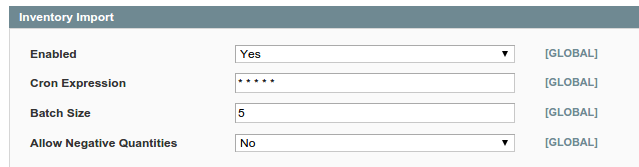
Shipment Import - If enabled the Shipment Import will allow Magento to accept Shipments pushed by OrderFlow. To enable asynchronous messaging queuing when required incoming requests are stored in a table and then are processed based on the schedule set and batch size.
- Enabled - Is the Shipment Import functionality enabled
- Cron Expression - The cron expression which is used to define the scheduled check
- Batch Size - The number of orders per batch that are imported into Magento
Log Cleaning - Multiple events are logged therefore scheduled log cleaning is advised
- Cron Expression - The cron expression which is used to define the scheduled check
- Web Log Duration - The length of logs will be stored in var/log
- XML Log Duration - The length of time Request and Response XML will be stored
Management
OrderFlow > Export Orders
Summary
The summary order export admin grid includes a timestamp, the returned responses (Successes, Duplicates, Failures) and the ability to view transactions in detail.
Detail
The detail order export form repeats the summary information, lists the exported order ID’s along with response, any message and a timestamp. Depending on log cleaning settings within the configuration the raw requests and response XML is detailed.
OrderFlow > Export Products
Summary
The summary product export admin grid includes a timestamp, the number of unique SKU’s within the batch, the returned responses (Successes, Duplicates, Failures) and the ability to view transactions in detail.
Detail
The detail product export form repeats the summary information, lists the exported SKU’s along with response, any message and a timestamp. Depending on log cleaning settings within the configuration the raw requests and response XML is detailed.
OrderFlow > Inventory Imports
Summary
The summary inventory imports admin grid includes a timestamp, a message ID, the number of unique SKU’s within the batch, the returned responses (Successes, Duplicates, Failures) and the ability to view transactions in detail.
Detail
The detail inventory imports form repeats the summary information, lists the exported SKU’s along with response, any message and a timestamp. Depending on log cleaning settings within the configuration the raw requests and response XML is detailed.
OrderFlow > Shipment Imports
Summary
The summary shipment imports admin grid includes a timestamp, a Message ID, the number of unique Order ID’s within the batch, the number of unique Shipment ID’s within the batch, the returned responses (Successes, Duplicates, Failures) and the ability to view transactions in detail.
Detail
The detail shipment imports form repeats the summary information, lists the exported SKU’s along with response, any message and a timestamp. Depending on log cleaning settings within the configuration the raw requests and response XML is detailed.
Catalog > Manage Products
After installation of the extension the admin grid of Catalog > Manage Products will feature the column “Export To OrderFlow”. This identifies whether the product has been passed successfully to Realtime Despatch OrderFlow (if false this should changed to true after the cron scheduled task). A manual push of products from Magento to OrderFlow can be initiated by checking the appropriate checkbox and in the actions dropdown selecting “” and clicking submit.
Additional Information
Failed order updates will be queued and retried three times staggered at intervals of 5, 30 and 60mins. Thereafter an email alert to the configured technical contact and an additional admin notification.
Cancelling orders within the Magento will be halted until the cancellable status is checked via OrderFlow's order cancellation endpoint. Where OrderFlow suggests an order is not cancellable (e.g. where the order has been shipped) the cancellation process should be exited and an appropriate error will be shown in the Magento admin. Please note when you “edit” an order in Magento you are infact cancelling and creating a new order. You may be unable to “edit” should the order not be cancellable.
Errors and Notifications
Failed order updates will be queued and re-tried a number of times before a notification is displayed in Magento (both in the notification bar and as a modal popup).
Email notifications will be sent to the email defined in the Configuration of the extension.
Testing
Testing should be undertaken in association with Realtime Despatch as testing credentials and sandbox environment may be required.
Extending
The extension can be extended as per normal Magento practise. An example module “Six By Six_RealTimeDespatch” (available on request) shows how to extend the attributes being passed to Realtime Despatch with an order level attribute and an item level attribute. This is done by identifying these additional attributes in the modules config.xml (mapping them correctly to Realtime Despatch nodes) and returning the required data from the appropriate model file (which extends the original model).
Web Services
A valid, enabled Web Services User associated to an applicable Role must be in place for the extension to work. To create a Web Services User first create an applicable role via System>Web Services>SOAP/XML-RPC - Roles, ensuring Role Access is set to All. You can then create a User via System>Web Services>SOAP/XML-RPC - Users by entering a value for the required fields, ensure the account is active and that in the User Role tab the appropriate Role is selected.
The standard Magento API endpoint can be reached via /api/v2_soap?wsdl=1
Disabling
The extension can be disabled via the configuration section of the module via the module registration file within app/etc/modules.
Support
Support is available for Realtime Despatch customers dependant on the support contract in place, please review our support agreements for further information via CodebaseHQ ticket desk (clients with agreements will be issues login details). The ticket desk is monitored between 10.00am and 5.00pm UK time (Mon - Fri) and response times are generally within 90mins of submission (within the working hours).
For users who are not a Realtime Despatch client please submit issues to our GitHub repository but DO NOT submit issues via reviews on Magento Connect.




